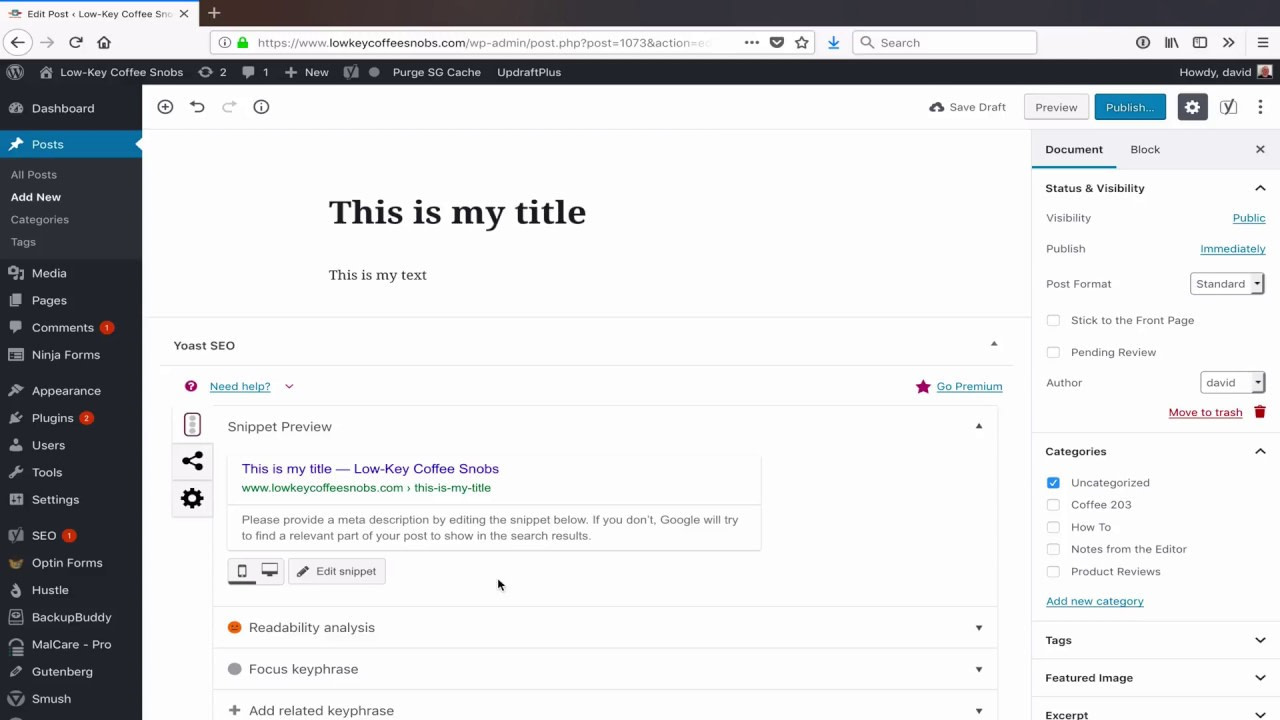So you launched a new WordPress site, wrote your first post, and published it. Then shortly afterwards you realized that it was automatically tagged as “uncategorized.” We’ve all been there before – myself included. There’s a way to change this though and in this quick tutorial I am going to show you how to do it.
How to Change Your Default Category From “Uncategorized” in WordPress